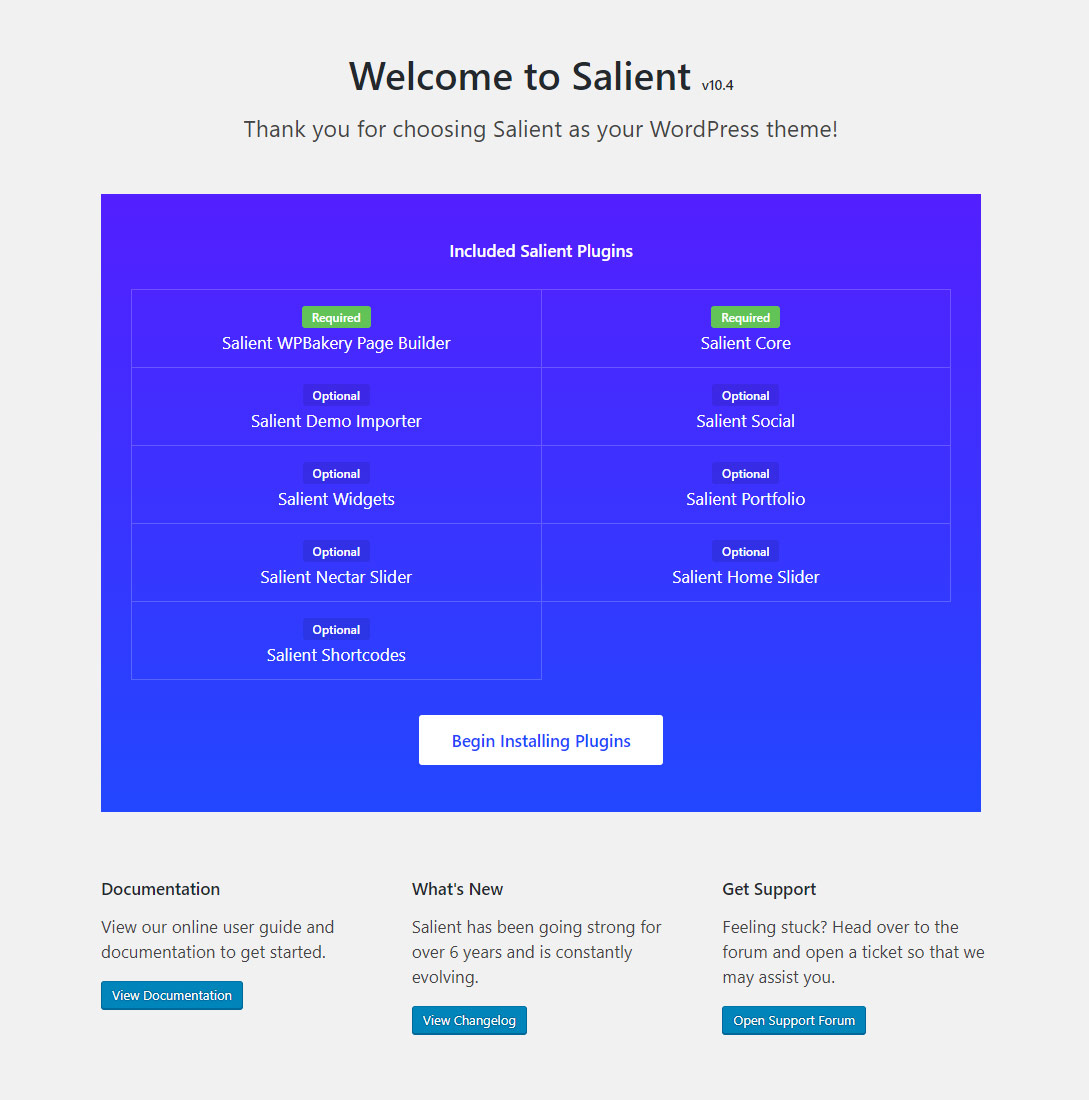After you’ve downloaded the main theme archive from ThemeForest you’ll see the following items inside:
- salient.zip The actual files that you will need to upload into your WordPress setup
- salient-user-guide.pdf Documentation files
- salient-child-theme.zip An installable child theme. Learn more about this here
- Licensing (folder) Contains the general item license.
There are two main ways in which you can install Salient into your WordPress setup.
- 1. Through the WordPress admin dashboard
- 2. Uploading through FTP (file transfer protocol)