- Animated Page Transitions This will enable an animation between loading your pages. Allows for a smooth user experience and ensures that all javascript elements will have initialized prior to the user seeing the page
- Disable Fade Out On Click This will disable the default functionality of your page fading out when clicking a link with the Standard transition method. Is useful if your page transitions are conflicting with third party plugins that take over certain anchors such as lightboxes.
- Disable Page Transitions On Mobile This will remove page transitions when viewed on a mobile device (produces faster loading)
- Transition Effect the two available options are Fade with loading icon and Center mask reveal. When using the Center mask reveal (as seen in the corporate demo) the options below for the loading icon won’t be available as there is no loading icon with that transition effect.
- Loading Icon Style Currently there are two styles available to choose from. Please see the images below to get a better feel for how they look:
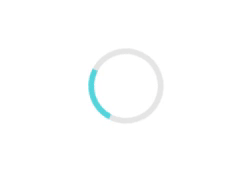
Default Style
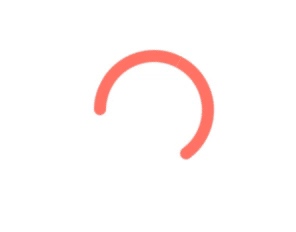
Material Design Style
- Loading Icon Coloring The icon will animate between the two colors – or just use the first if a second is not supplied.
- Custom Loading Image Upload a .png or .gif image that will be used in all applicable areas on your site as the loading image.
- Loading Image CSS Animation This will add a css based animation onto your defined image.
- Page Transition BG Color Use this to define the color of your page transition background. Used in both the Fade with loading icon and Center mask reveal transition effects.