Note: updating Salient can be handled multiple ways. Depending on your workflow choose the option that makes the most sense for you.
Using the Envato Market Plugin
One great benefits of this method is that after the initial setup you gain the benefit of quicker updates & update notifcations
- Step 1. Download the Envato Market Plugin
- Step 2. Upload the plugin .zip via the Plugins > Add New section of the WordPress admin dashboard
- Step 3. Click Install Now and then Activate Plugin
- Step 4. Now head to the Envato Market plugin page and click on the Generate a personal token link. We’re going to generate a token from Envato that will allow a connection between the plugin and ThemeForest.
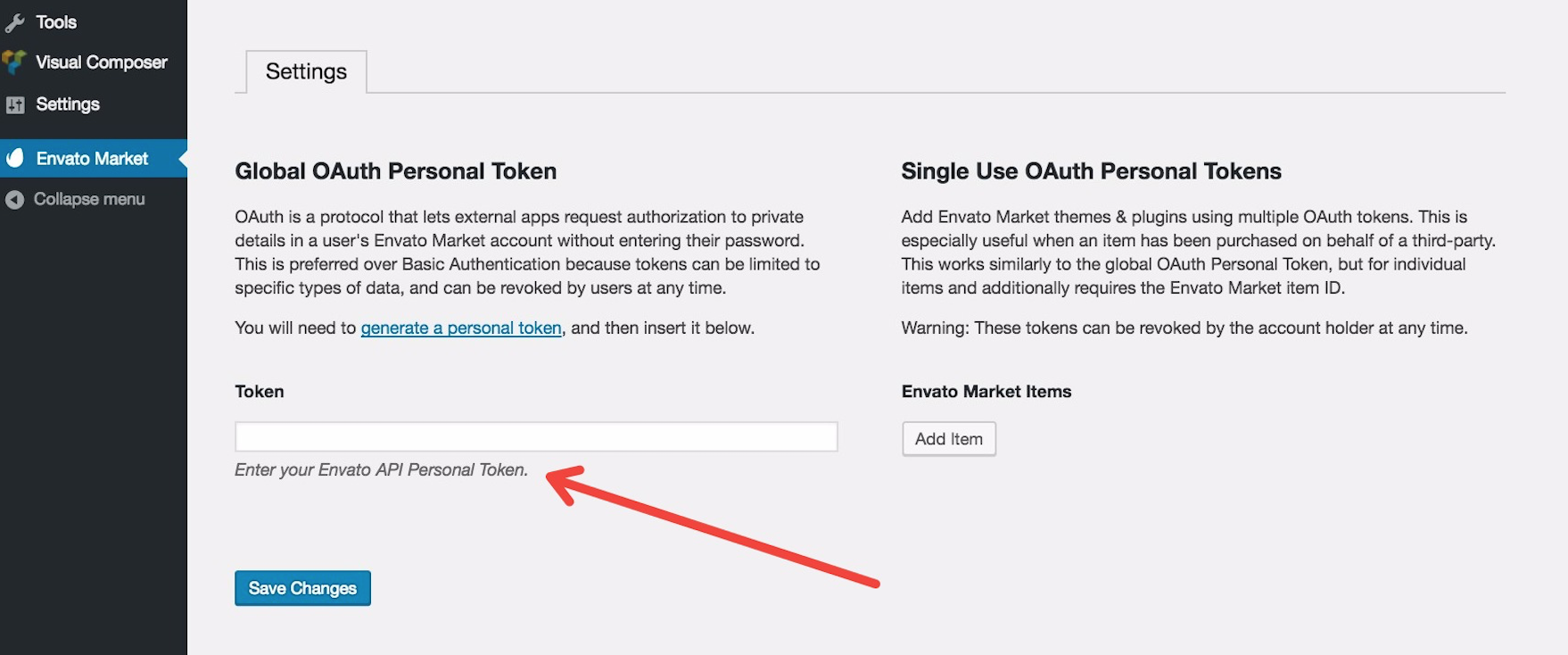
- Step 5. Next give your token a name and check the box that you have read and agree to the terms. Click the Create Token button to generate your token.
- Step 6. Copy your token that’s been generated and head back to your WordPress setup in the plugin page to paste it in the token field. This should allow Salient to show up as one of your themes within the plugin – from here on it’s smooth sailing.
Downloading/Reuploading
- Step 1. Download the Salient theme archive from ThemeForest
- Step 2. Head over to Appearance > Themes in your WordPress dashboard
- Step 3. Click the Add New button on the top of the page followed by Upload Theme
- Step 4. Locate the salient.zip file you extracted from the ThemeForest download archive and click the Install Now button
- Step 5. Select “Replace Current with Uploaded” as shown below
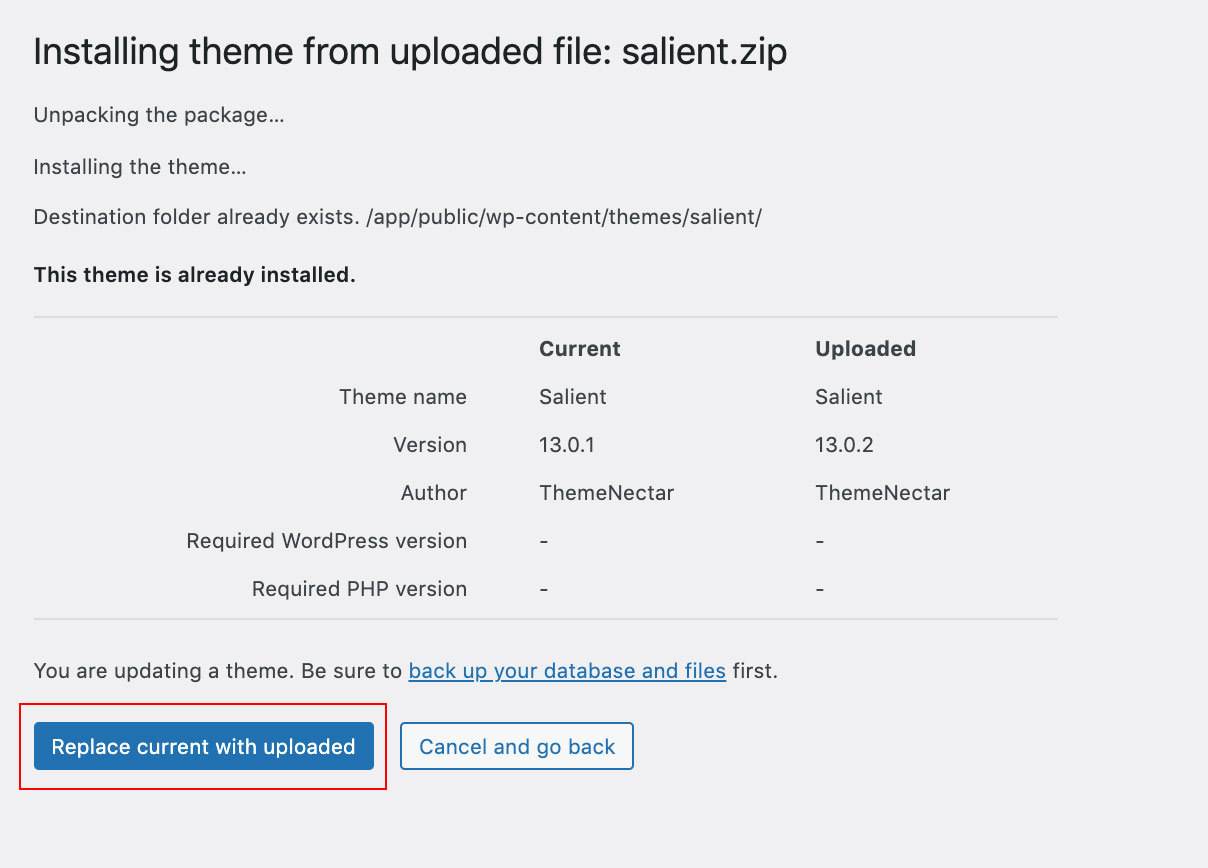
Troubleshooting issues when updating
Can’t update using the Envato Market plugin
If you encounter the message “Are you sure you want to do this? Please try again.” or “The link you followed has expired” when attempting to update, this is most likely occurring because your server has a low maximum file size upload/low maximum execution time set in the PHP settings. You must increase the following PHP settings to be greater than 35M (Any reputable hosting company will assist you with this quickly & hassle-free):
- upload_max_filesize – 36M or greater
- post_max_size – 36M or greater
- max_execution_time – 150 or greater
- memory_limit 128M or greater
Website won’t load anymore (stuck on loading transition)
- Clear all caches from any caching/minifcation plugins you may have active
- Check to verify that no third party plugins which you may have active are causing the issue
- If you’re using a child theme, ensure that you don’t have any conflicts in it by temporarily deactivating it and using the parent Salient theme. If that works, go through your child theme overrides and make sure they’ve been updated to match the parent files.
