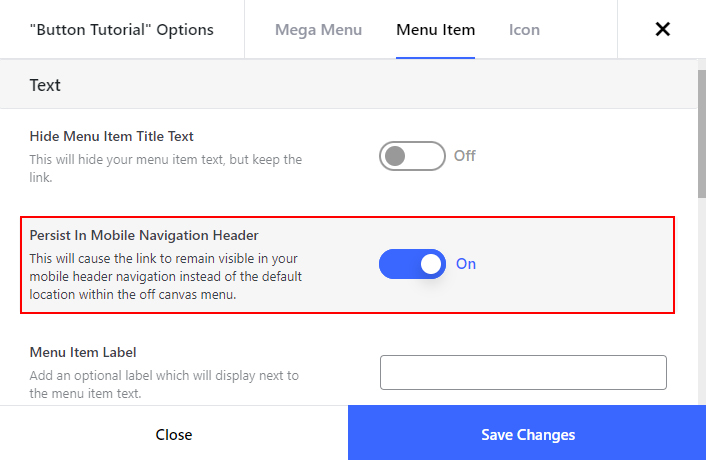Defining a link to display in a button style
- In the Salient Menu Options, head to the “Menu Item” tab and scroll towards the bottom to find the “Menu Item Link Button Style” dropdown.
- Select your desired style from the list and optionally alter the text coloring for the button.